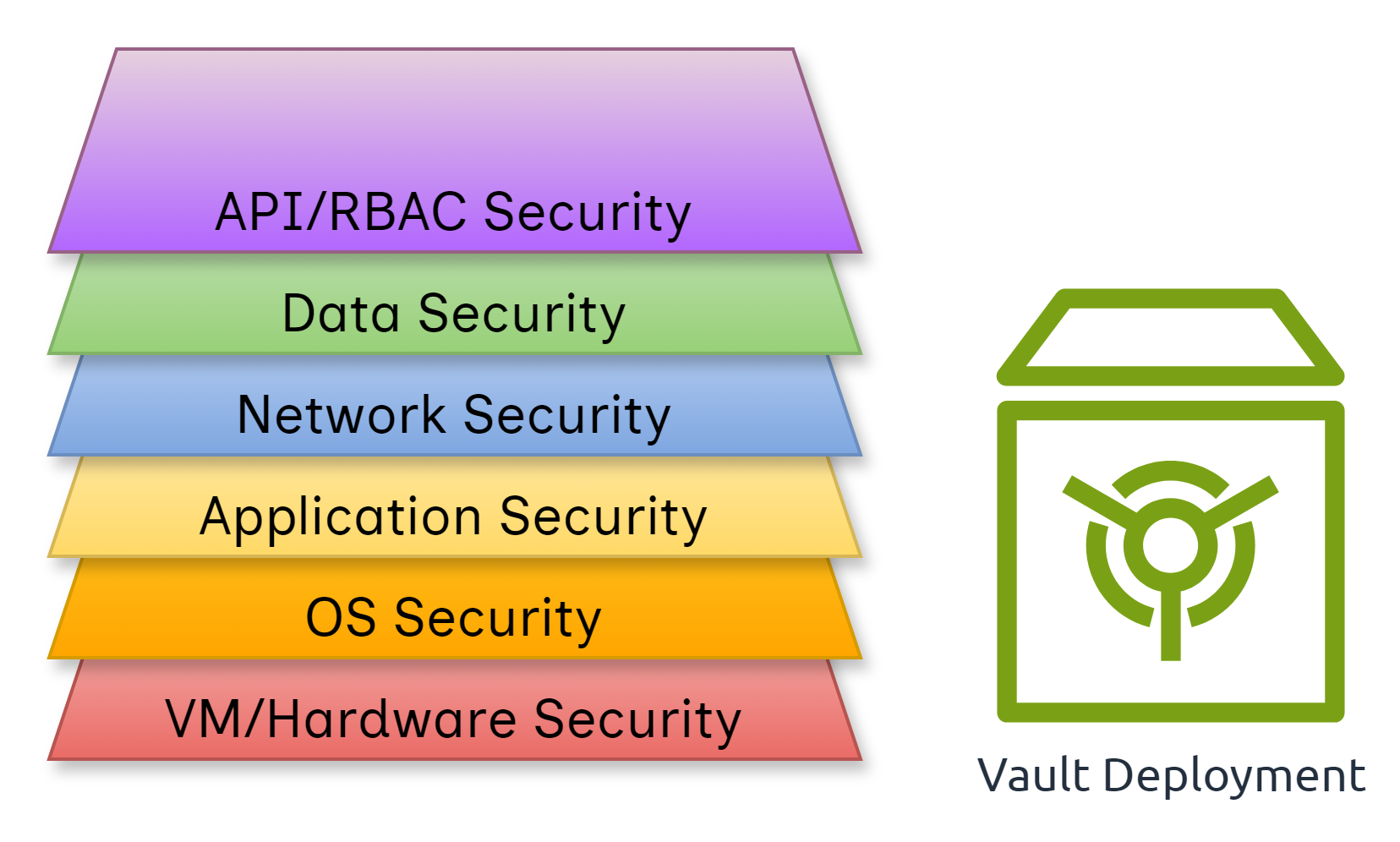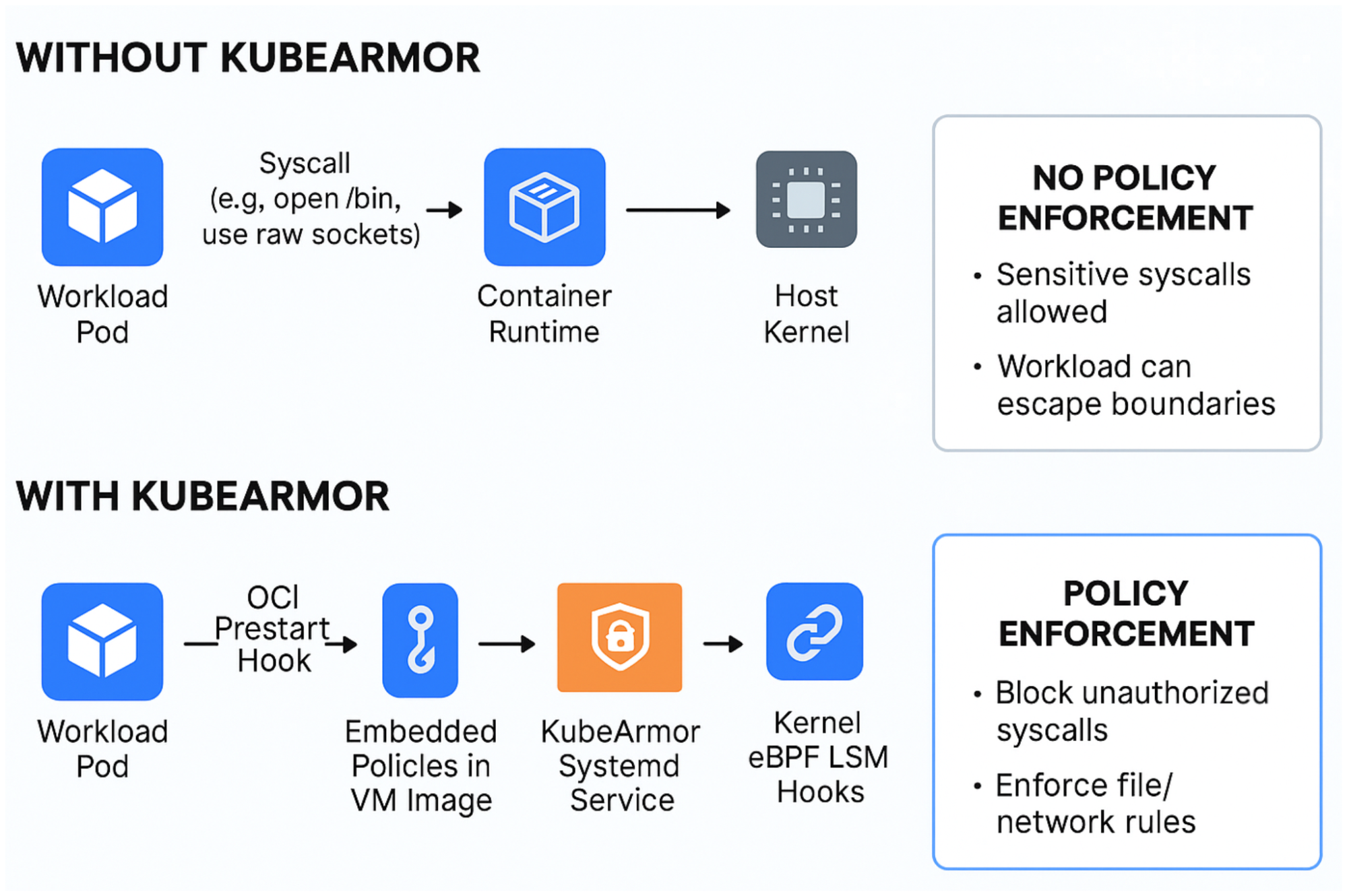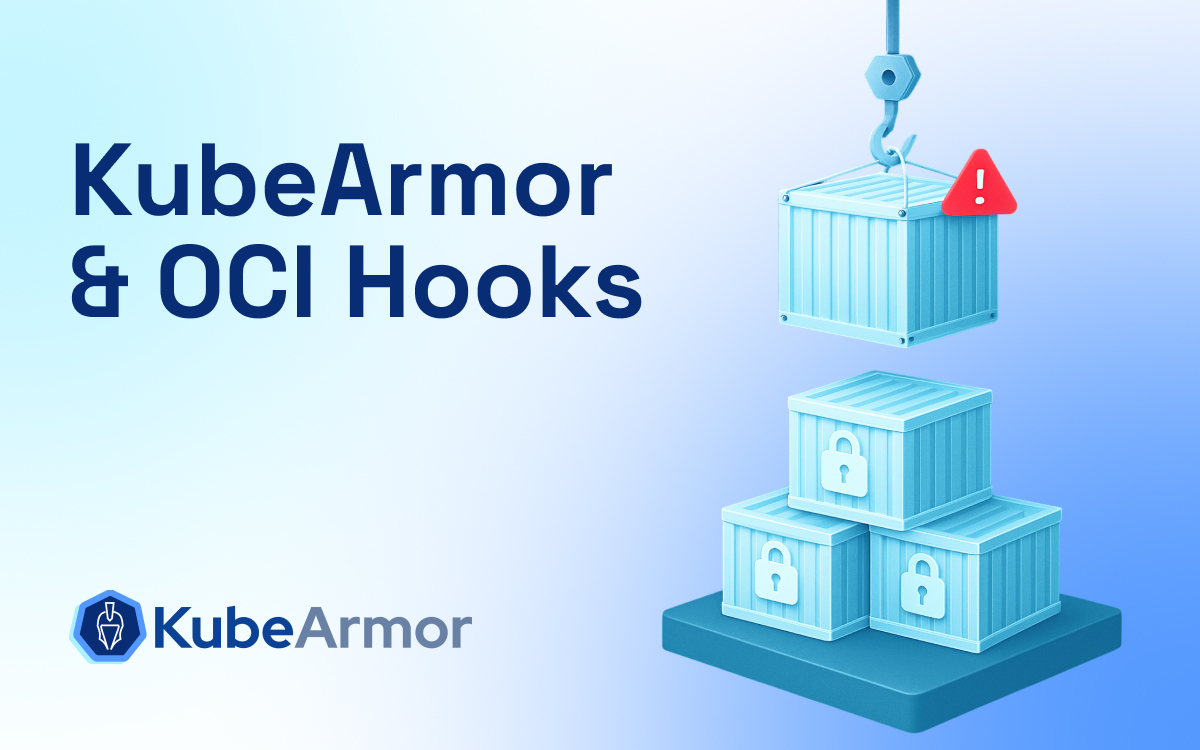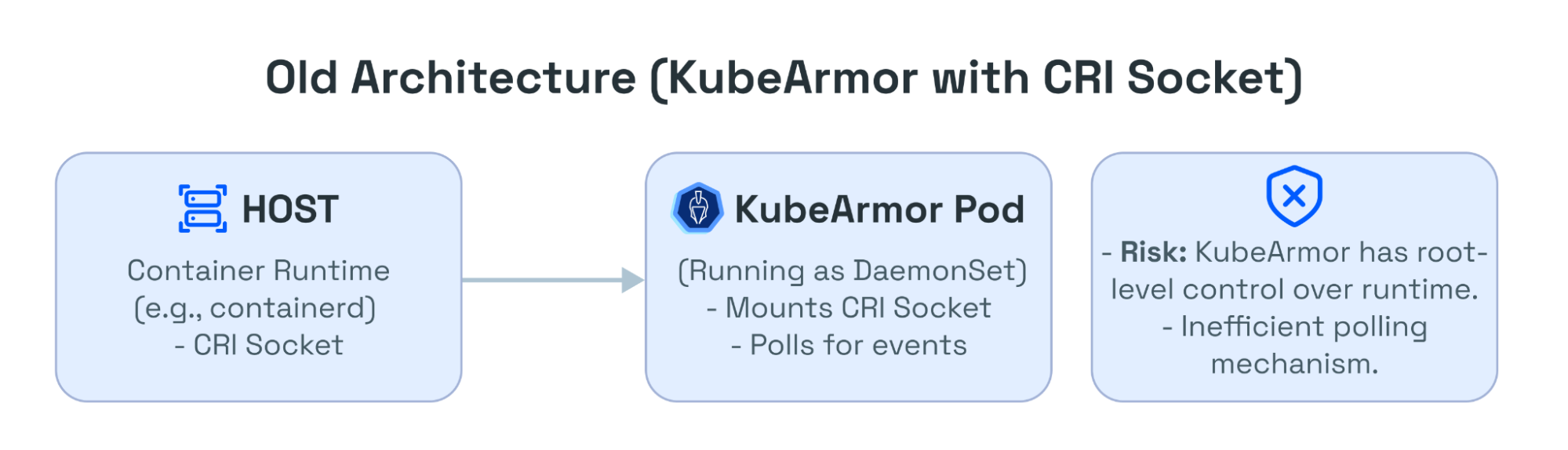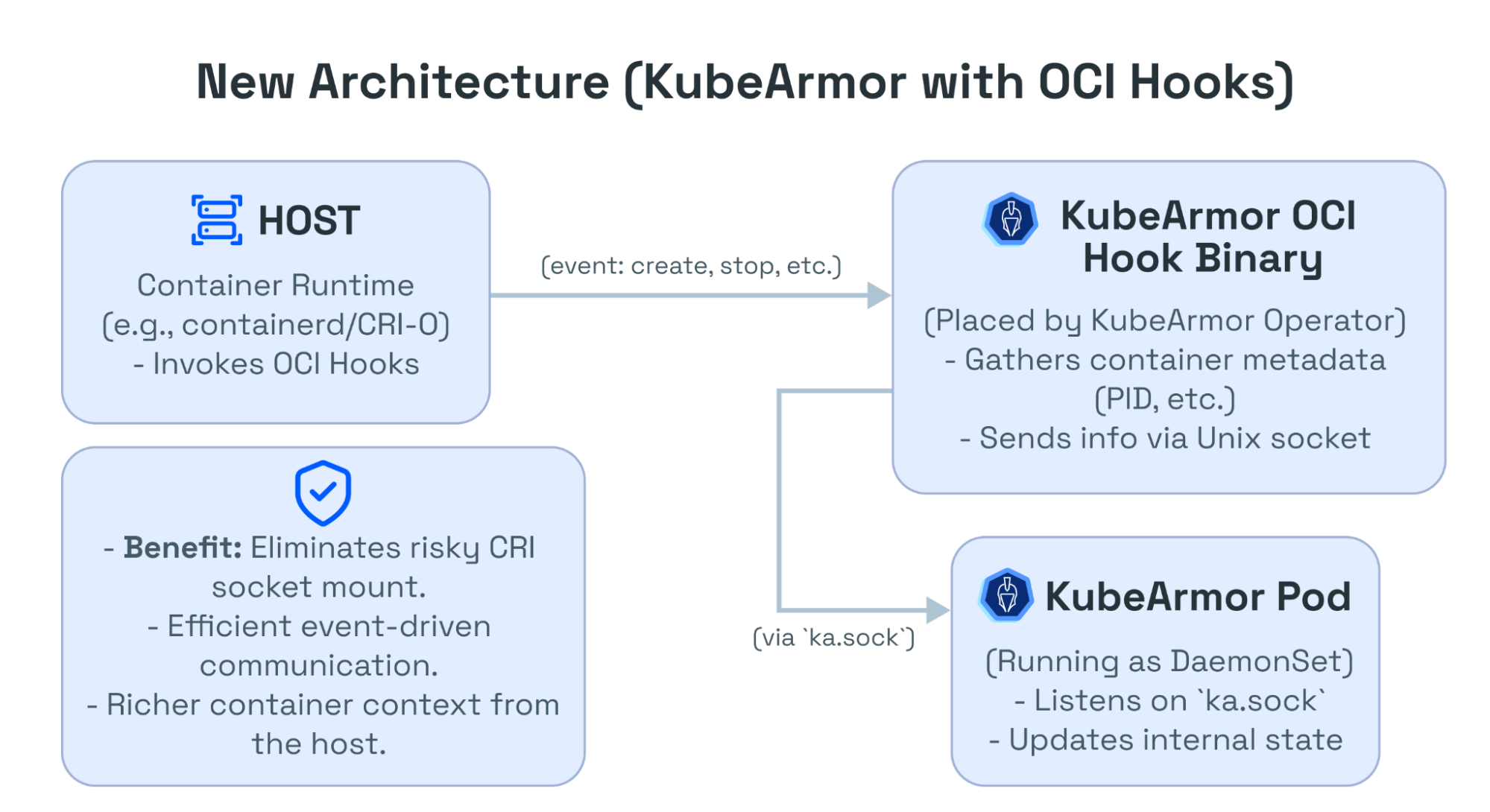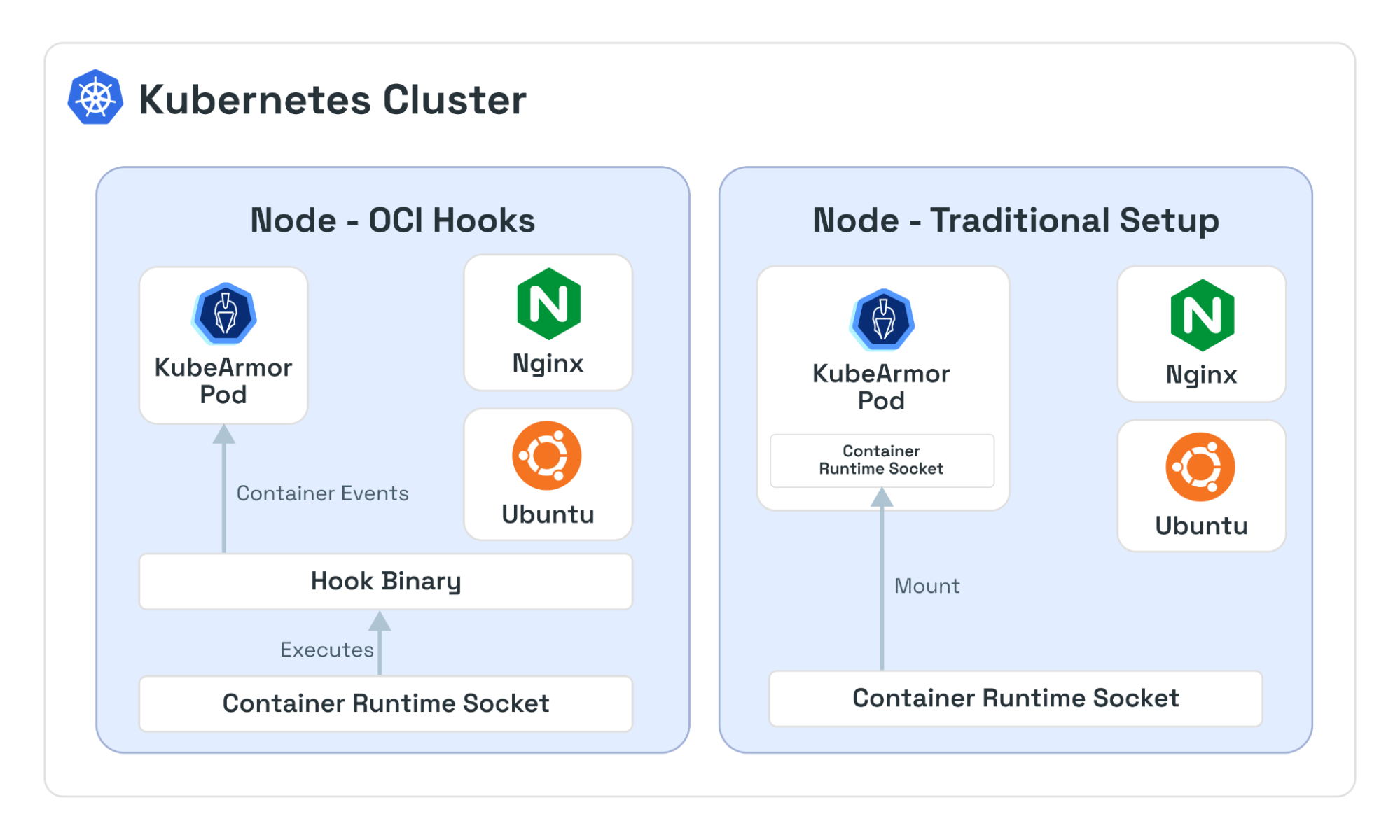We're excited to announce a powerful new security capability in KubeArmor: USB Device Audit and Enforcement, now available in KubeArmor Host Policies. This feature, introduced in PR #2194 and tracking Issue #2165, significantly extends KubeArmor's runtime security scope, moving beyond processes, files, and networks to secure the physical hardware layer of your nodes and VMs.
Want to see it in action? Check out this demo video:
How USBs are a Physical Attack Vector
In any secure environment, physical access is a critical threat vector. USB devices, while ubiquitous, introduce substantial risks:
- Data Exfiltration: Unauthorized USB mass storage devices can be used to easily copy and steal sensitive data.
- Malicious Peripherals: Devices posing as keyboards (like "BadUSBs") can execute key-logging attacks or inject malicious commands.
- Firmware-Based Attacks: Sophisticated attacks can target the device firmware itself.
Controlling which devices can be attached to a host is a critical part of a defense-in-depth strategy and a common requirement for regulatory compliance.
The Solution - The KubeArmor USB Device Handler
The new USB Device Handler gives you granular, policy-based control over USB devices at the host level. You can now create KubeArmor Host Policies to audit (log) or block (deauthorize) specific devices or entire classes of devices based on their attributes.
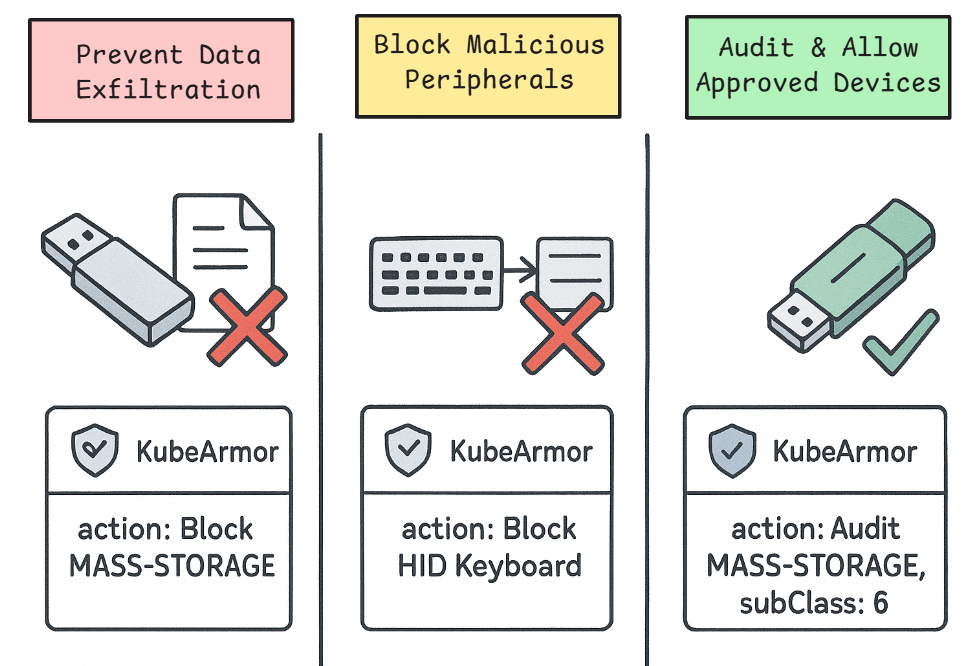
How It Works Under the Hood
To provide robust, low-level control, the USB Device Handler operates by directly interacting with the Linux kernel:
- Monitoring Kernel U-events: The handler listens to kernel U-events via a Netlink socket. The kernel emits these events whenever a USB device is attached or removed.
- Device Enumeration: When a device is attached, the kernel enumerates it, reading its descriptors to identify its
class,subClass,protocol, and other attributes. This information is included in the U-event. - Policy Matching: The USB Device Handler receives this U-event and matches the device's attributes against all applied
KubeArmorHostPolicyresources. sysfsEnforcement: Based on the policy's action (AuditorBlock), the handler enforces control usingsysfs-based authorization.- It writes a
1(authorize) or0(deauthorize) to the device'sauthorizedfile within thesysfspseudo-file system (e.g.,/sys/bus/usb/devices/.../authorized). - Writing
0instantly deauthorizes the device, unbinding its drivers and making it unusable by the system, effectively blocking it.
- It writes a
This mechanism ensures that even if a device is physically plugged in, it cannot be accessed or used by the host operating system if a "Block" policy is in place.
Configuration and Setting Up the USB Device Handler
To enable this feature, you need to update your KubeArmor configuration.
Enable the Handler: You must set two flags to
true:enableKubeArmorHostPolicy: trueenableUSBDeviceHandler: true
If you are running KubeArmor in Kubernetes, you will need to patch the DaemonSet. For systemd (non-Kubernetes) mode, you will add these flags to your configuration file.
Set the Default Posture: A new flag,
hostDefaultDevicePosture, is also available. This flag (which defaults toaudit) determines the action KubeArmor will take on devices that do not match any policy when running in allow-list mode (when there is at least one allow-based policy applied).audit(Default): Unmatched devices are audited.block: Unmatched devices are automatically blocked.
Monitoring Device Events
You can easily monitor USB device alerts and logs using the karmor CLI:
# Listen for device-specific operations (both logs and alerts)
karmor log --operation device --log-filter all
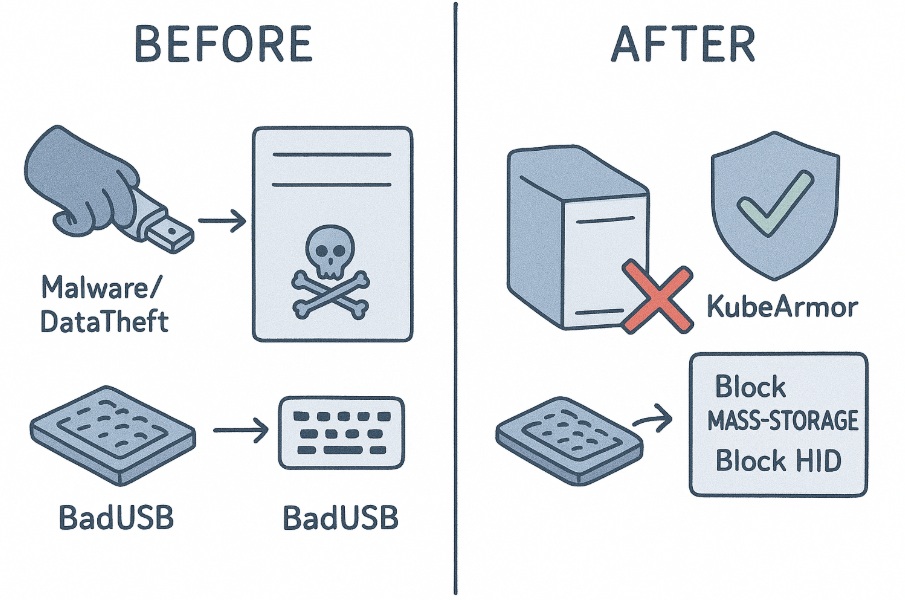
Policy in Action - Use Cases
A new device block is now available in the KubeArmorHostPolicy spec. You can match devices based on class, subClass, protocol, and level (attachment level).
Example 1: Audit All Mass Storage Devices
This policy creates an Audit alert every time a USB mass storage device is attached. This is perfect for gaining visibility and meeting compliance requirements without being disruptive.
apiVersion: security.kubearmor.com/v1
kind: KubeArmorHostPolicy
metadata:
name: hsp-device-mass-storage-audit
spec:
nodeSelector:
matchLabels:
kubernetes.io/hostname: your-node-name # Target a specific node
severity: 5
device:
matchDevice:
# Class can be a string (e.g., "MASS-STORAGE")
# or its numeric ID (e.g., 8)
- class: MASS-STORAGE
action: Audit # Logs the event
Example 2: Block All Mass Storage Devices
To prevent data exfiltration, you can simply change the action to Block.
apiVersion: security.kubearmor.com/v1
kind: KubeArmorHostPolicy
metadata:
name: hsp-device-mass-storage-block
spec:
nodeSelector:
matchLabels:
kubernetes.io/hostname: your-node-name
severity: 8 # Higher severity for a block
device:
matchDevice:
- class: MASS-STORAGE
action: Block # Blocks the device
Example 3: Block Specific Malicious-Type Devices (e.g., Keyboards)
This policy demonstrates how to use more granular fields to block devices that identify as a keyboard (a common vector for BadUSB attacks).
apiVersion: security.kubearmor.com/v1
kind: KubeArmorHostPolicy
metadata:
name: hsp-device-hid-keyboard-block
spec:
nodeSelector:
matchLabels:
kubernetes.io/hostname: your-node-name
severity: 10
device:
matchDevice:
- class: HID # Human Interface Device
subClass: 1 # Boot Interface Sub-class
protocol: 1 # Keyboard
action: Block
Policy Specificity Matters
The USB Device Handler respects policy priority: the most specifically defined policy wins.
For example, if you have two policies:
Block class: MASS-STORAGEAllow class: MASS-STORAGE, subClass: 6, protocol: 80
The handler will allow a device that matches the second, more specific policy (a mass storage device with subclass 6 and protocol 80), while still blocking all other mass storage devices. This allows you to create fine-grained allow-lists for specific, approved corporate devices.
Policy In Action - Exact Match, Match All, Allow Based Examples
You can create policies using exact matches, match-all conditions, and allow-based approaches.
Exact Match Example - Audit a Specific USB Device:
apiVersion: security.kubearmor.com/v1
kind: KubeArmorHostPolicy
metadata:
name: hsp-kubearmor-dev-dvc-audit
spec:
nodeSelector:
matchLabels:
kubernetes.io/hostname: aryan
severity: 5
device:
matchDevice:
- class: MASS-STORAGE
action: Audit
Logs (after attaching a USB drive and 2 other USB devices):
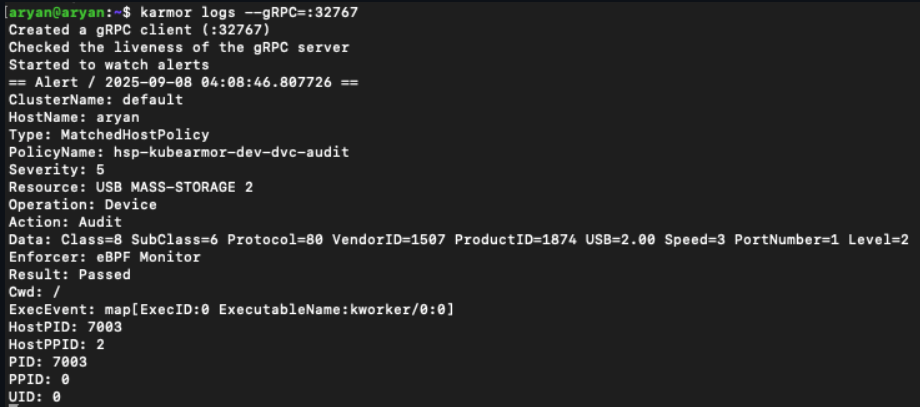
Match All Example - Block All USB Devices:
apiVersion: security.kubearmor.com/v1
kind: KubeArmorHostPolicy
metadata:
name: hsp-kubearmor-dev-dvc-audit
spec:
nodeSelector:
matchLabels:
kubernetes.io/hostname: aryan
severity: 5
device:
matchDevice:
- class: ALL
action: Audit
Logs (after attaching 3 different USB devices):
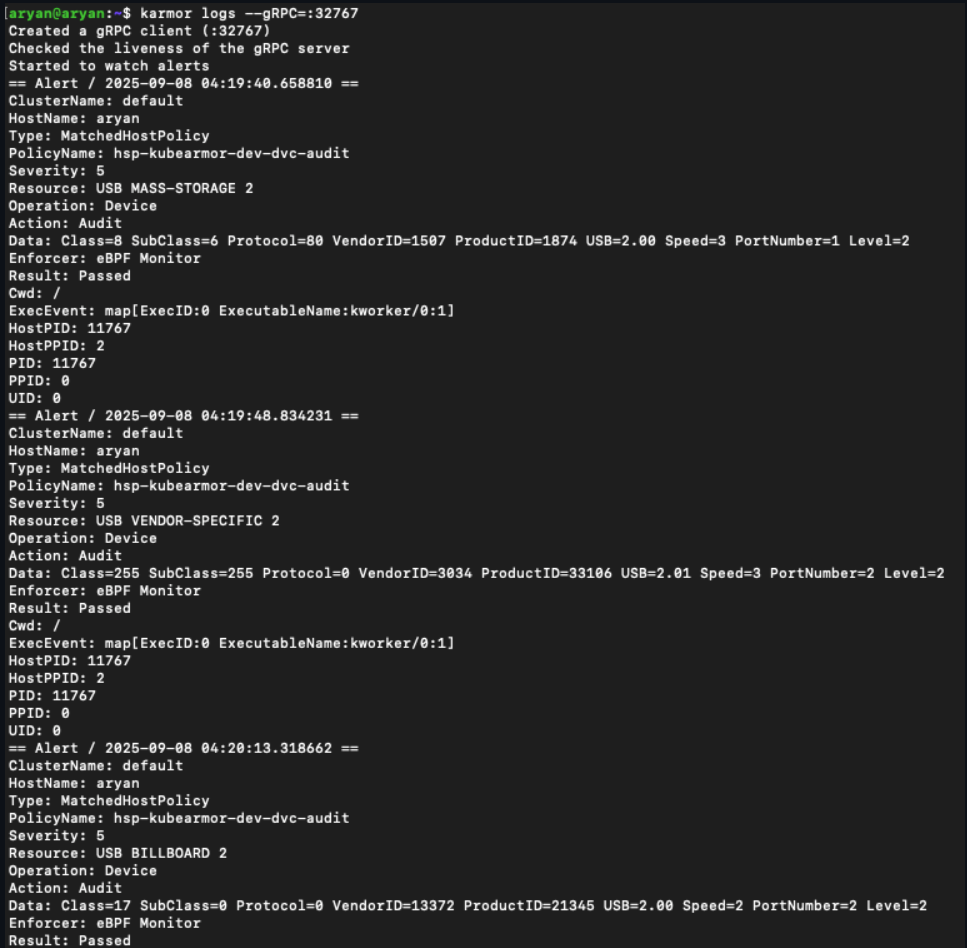
Allow Based Example
apiVersion: security.kubearmor.com/v1
kind: KubeArmorHostPolicy
metadata:
name: hsp-kubearmor-dev-dvc-audit
spec:
nodeSelector:
matchLabels:
kubernetes.io/hostname: aryan
severity: 5
device:
matchDevice:
- class: ALL
action: Allow
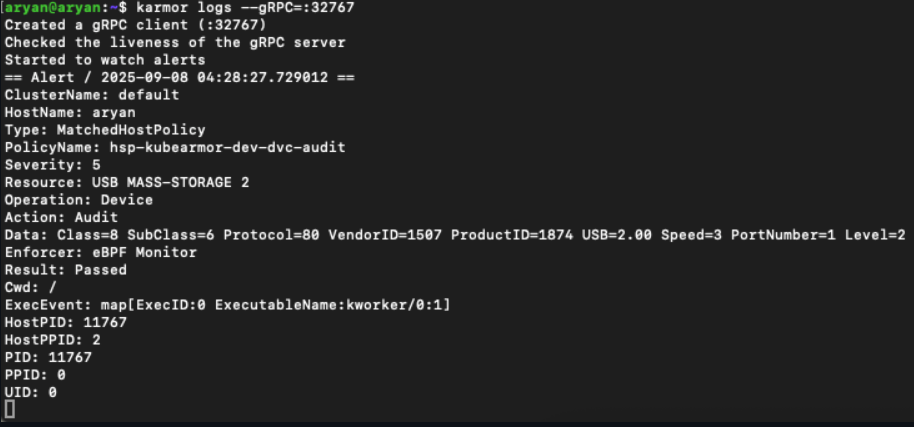
When No Policy is Set:
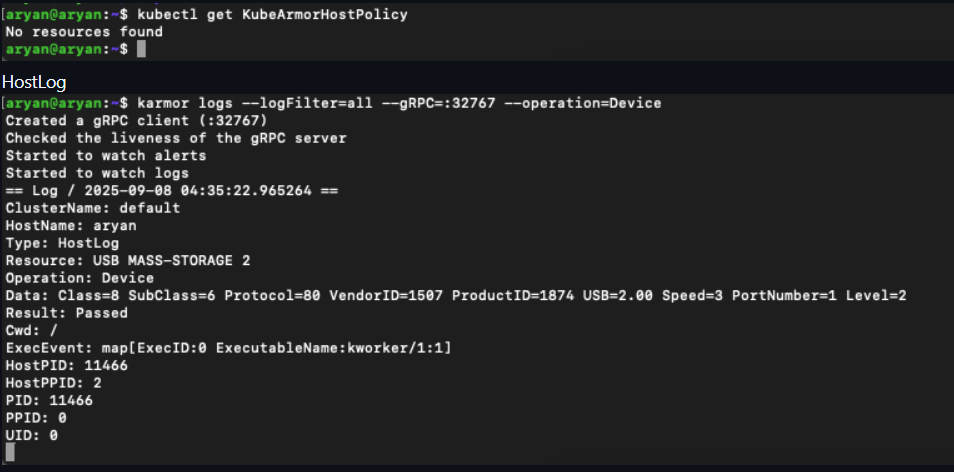
For non-k8s mode:
apiVersion: security.kubearmor.com/v1
kind: KubeArmorHostPolicy
metadata:
name: hsp-kubearmor-dev-dvc-audit
spec:
nodeSelector:
matchLabels:
kubearmor.io/hostname: aryan
severity: 5
device:
matchDevice:
- class: ALL
action: Audit
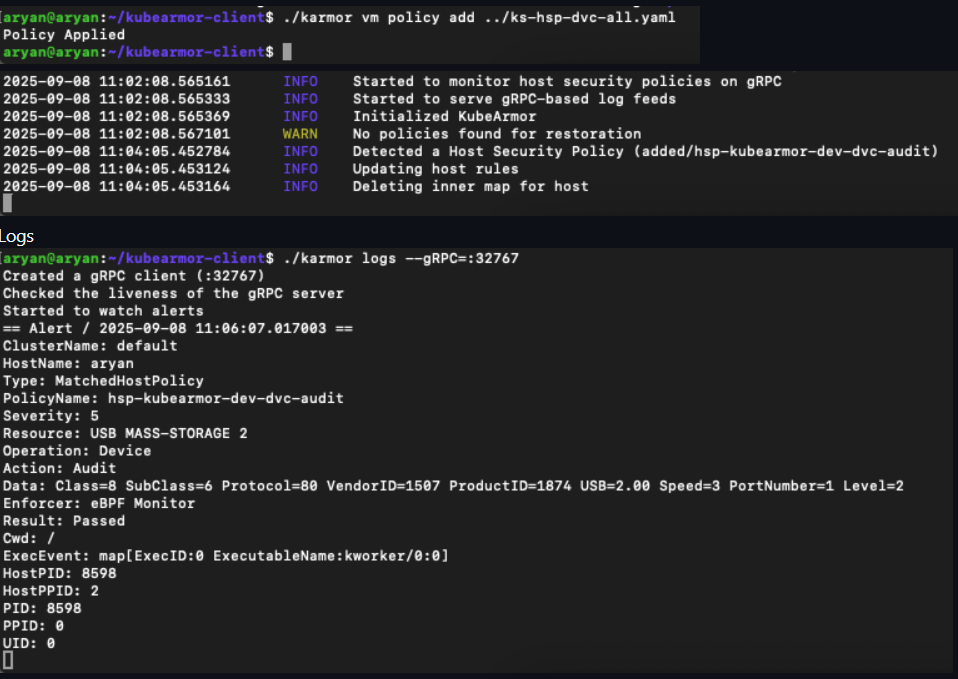
Conclusion
The new USB Device Enforcement feature brings critical, hardware-level runtime security to your KubeArmor-protected hosts. You can now gain full visibility into device events, prevent unauthorized USB access, and build a more resilient security posture against physical threats.
A special thanks to AryanBakliwal for contributing this major feature.